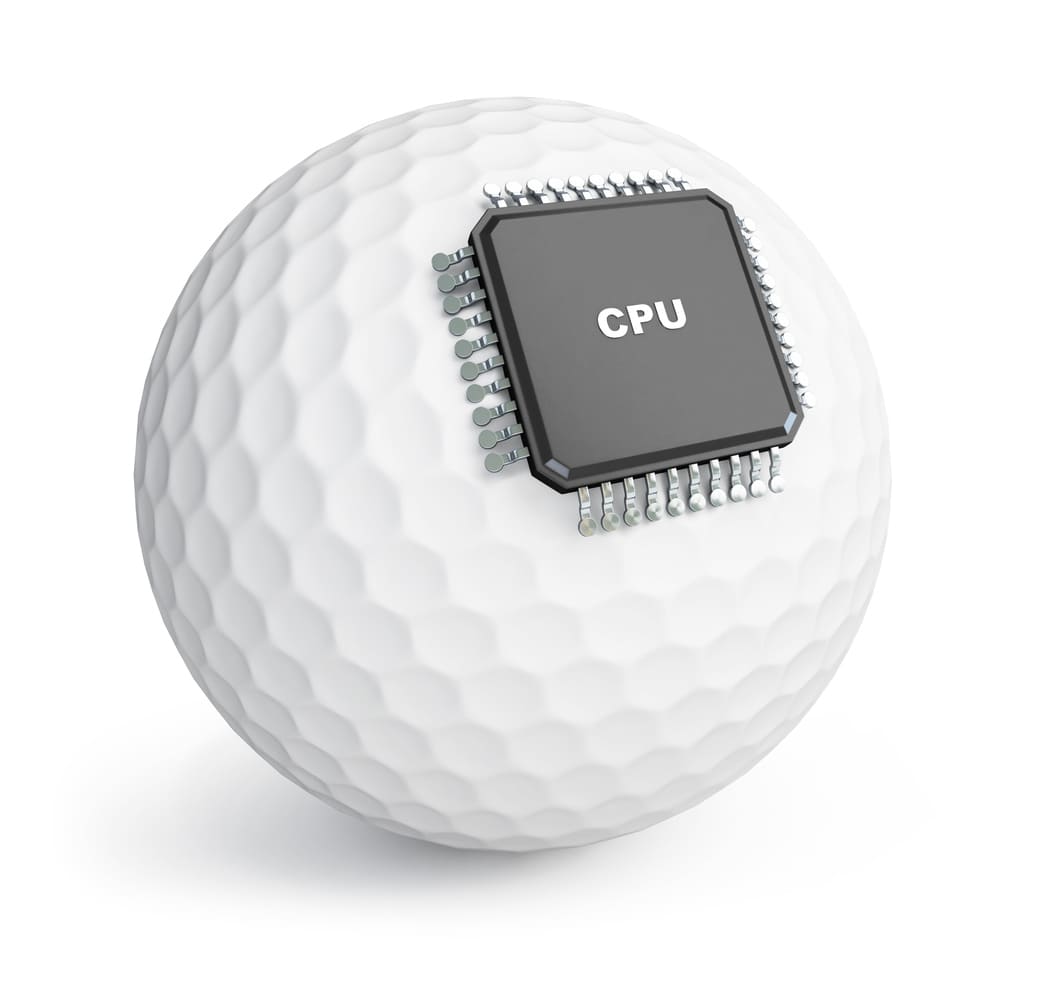Introduction
Envision mastering your golf swing from the comfort of your home, unimpeded by weather, at any moment throughout the year. The aspiration of hosting a home golf simulator goes beyond advanced software and delves into the specifics of your physical environment—the ceiling height for golf simulator.
A ceiling that’s generously high acts as the unsung hero of an immersive golf simulator setup, crucial for capturing your full swing range.
This inclusion not only adds to the realism but significantly enhances your gameplay. The optimal ceiling height for a golf simulator is more than a mere structural element of your golf simulator room; it transforms every drive and putt into an experience as exhilarating as playing on an actual golf course.
Incorporating the right minimum ceiling height is essential not only for accommodating the swing plane of a golf club but also for ensuring that golf balls are tracked accurately across their full flight path by launch monitors, integral to the golf game’s virtual rendering.
A well-dimensioned golf simulator room, with careful attention to the golf simulator dimensions and space requirements, allows for a setup that avoids compromise on the quality of your indoor golf experience.
Whether you’re adjusting your golf swing or selecting the perfect golf simulator setup, the aim is to replicate the expansive feel of outdoor play, within the parameters of your home golf simulator.
Understanding the balance between the technical needs of indoor golf simulators, including the range of golf simulators available, and the spatial dynamics of your home is key.
The golf simulator room dimensions must not only accommodate the physicality of a robust golf swing but also house the technological components—like overhead launch monitors and impact screens—that elevate the golfing experience.
This holistic approach ensures that enthusiasts can comfortably swing their golf clubs, engaging in a realistic golf game that mirrors the intricacies of an outdoor course, all year round, within their bespoke golf simulator room.
The Critical Role of Ceiling Height in Golf Simulators

The ceiling height is a crucial factor when setting up a golf simulator, as it significantly influences a golfer’s ability to execute a free and unhampered swing.
Encountering a low ceiling can severely limit the swing plane, compelling players to alter their swing technique. Such modifications can foster the development of detrimental habits that adversely affect their performance in actual golf play.
Beyond these physical constraints, achieving the appropriate ceiling height is vital for ensuring the precision of simulation data. Launch monitors and high-speed cameras, which are pivotal in tracking the golf ball and golf club, require a clear line of sight to capture accurate data.
Insufficient vertical space hampers the functionality of these devices, diminishing the simulation’s authenticity and dependability.
Distinct golf swings, whether executed with a driver for distance or with an iron for control and accuracy, each demand specific vertical space due to their unique arcs.
The driver’s swing, characterized by its broad and sweeping motion, necessitates a higher ceiling to allow for a complete range of motion. This ensures that the golfer can perform the swing and follow-through with exactitude.
Conversely, iron shots, which prioritize precision over distance, present a steeper arc and, while requiring less vertical space, still benefit significantly from a higher ceiling. This prevents the golfer from making involuntary adjustments that could compromise their technique or the true-to-life nature of the golf simulator experience.
Integrating these considerations, the golf simulator room’s dimensions, including the ceiling height for golf simulators, become integral to designing an effective indoor golf environment.
A well-dimensioned space accommodates the diverse requirements of golf simulators, ensuring that all golf swings can be comfortably performed without the risk of hitting the ceiling. Additionally, the correct ceiling height supports the optimal operation of launch monitors and other simulation technology, enhancing the overall quality of the golf game.
Whether setting up a new golf simulator or optimizing an existing home golf simulator setup, understanding and adhering to these space requirements is essential for both the golfer’s performance and safety. This approach ensures that golf enthusiasts can safely swing their clubs and enjoy a realistic golfing experience, reinforcing the importance of tailored room dimensions and the strategic placement of golf simulators within the home golf environment.
Optimal Ceiling Height Recommendations
For a minimal acceptable height that allows a comfortable swing for most golfers, a ceiling height of at least 10 feet is recommended. This should provide enough vertical space for a player to swing a club without significant restriction. However, for a truly immersive experience that mimics the conditions of an outdoor golf course, a ceiling height of 12 to 15 feet is ideal.
This range accommodates the full trajectory of a driver swing and provides ample room for the high-speed cameras and sensors to operate efficiently, ensuring the accuracy and realism of the simulation are maintained.
While a 10-foot ceiling may suffice for many, golfers who are taller or those who prefer using longer clubs should consider opting for a ceiling height between 12 and 14 feet. This extra clearance ensures an unrestricted swing, allowing the golfer to maintain a natural posture and swing dynamics, which is critical for both performance and safety during the golf simulation experience.
Tailoring Space for Golf Simulation

Dive into how readers can tailor their existing spaces to accommodate a golf simulator, including dealing with low ceilings.
Tailoring an existing space to accommodate a golf simulator involves creative solutions, particularly when confronting the challenge of low ceilings. For spaces where height is restricted, strategic placement of the simulator screen and sensors can mitigate potential issues. Installing impact screens at a downward angle can help prevent the ball from soaring too high, thus reducing the need for vertical space.
Additionally, selecting shorter tees and modifying your stance can also adapt your swing to fit within the confines of a low ceiling. If physical structural modification is an option, a recessed or vaulted area in the ceiling where the tee position is located can provide the necessary clearance just where it is needed. Simple changes in equipment, such as using lower-compression golf balls designed for indoor use, can minimize the risk of ceiling impacts while still maintaining the realism of the simulation experience.
Adjusting your swing technique can be a game-changer for golf enthusiasts confined by low ceilings. By focusing on more horizontal swings and reducing the follow-through height, golfers can minimize the risk of contact with the ceiling. This technical tweak allows players to maintain control and precision without needing a high trajectory.
When selecting equipment, look for clubs that are suited for indoor use, which tend to have shorter shafts and are designed with space constraints in mind. Furthermore, customizing the room layout by strategically placing furniture and décor can enhance the usability of the space. Consider having retractable or foldable furniture pieces that can be easily moved to create a temporary spacious environment for an immersive golf simulation session.
Creative Solutions for Maximizing Height
Innovative design choices can have a significant impact on the creation of an indoor golfing space with limited ceiling height. Installing recessed lighting fixtures flush with the ceiling surface eliminates protrusions that can interfere with the swing path, thereby maximizing vertical space. Selecting low-profile hitting mats can also aid in increasing the distance between the golfer and the ceiling without compromising on quality or experience.
For those seeking a more ambitious solution, it may be worthwhile to consider structural changes such as lowering the floor. This major renovation can create additional overhead space, providing a more expansive area conducive to a full swing. However, it is paramount to consult with an architect or structural engineer to ensure the feasibility and safety of such modifications.
Before embarking on any significant alterations to your space to accommodate golf simulation, it’s essential to seek the expertise of qualified professionals. Structural changes, such as raising the ceiling or creating a recessed area, require a thorough understanding of building codes and a high level of construction skill to ensure safety and compliance.
An architect or contractor can provide invaluable insights into what is feasible in your current space and recommend the most effective modifications to achieve your desired setup. By engaging professionals early in the planning process, you not only protect your investment but also ensure that the modifications enhance the overall value and functionality of your property.
Consult with a professional architect or contractor when considering major structural modifications for your golf simulator room. Their expertise is crucial to ensure the changes are safe, compliant with building codes, and effectively maximize the available height for an optimal simulation experience.
Installation Tips and Best Practices
Golf Simulator Installation Best Practices
Assess the Space:
Begin with measuring the dimensions of your intended area, ensuring you have adequate height, width, and depth for safe play. Account for additional space around the simulator for movement and the safety of both the player and spectators.
Choose the Right Equipment:
Research and select a golf simulator system that fits your space requirements and offers the features you desire, such as realistic gameplay, a wide selection of virtual courses, and accurate swing analysis tools.
Optimal Lighting:
Install adjustable lighting that can be dimmed or brightened to reduce glare on the screen and sensors, while providing enough light for the players and cameras to function correctly.
Acoustic Planning:
Consider the acoustics of the room. Adding soundproofing materials can reduce noise from the impact of golf balls and enhance the audio quality of the simulator’s feedback.
Durable Surfaces:
Use durable materials for the flooring and the area around the screen to withstand the constant impact of golf balls. Specialized golf mats can also provide a realistic turf feel and protect the floor underneath.
Ventilation and Climate Control:
Ensure proper ventilation to keep the room comfortable. Climate control can prevent electronic equipment from overheating and maintain a pleasant environment for players.
Reliable Power Supply:
Ensure there are enough electrical outlets and they are properly located for the simulator components. Consider adding surge protection to safeguard against electrical spikes.
Precise Calibration:
Follow the manufacturer’s instructions carefully for sensor placement and calibration to ensure accurate tracking of your swings and ball flight.
Final Setup Checks:
Before using the simulator, perform a complete system check. Verify that all components are secure, the software is up to date, and the system is responsive.
Regular Maintenance:
Schedule regular maintenance checks to keep the simulator in top condition. Clean lenses, sensors, and screens as advised by the manufacturer to guarantee accurate data and a clear display.
By meticulously planning and employing these best practices, you will create an optimal golf simulation experience that is enjoyable, reliable, and safe for all users.
Precision in the setup of a golf simulator cannot be overstated. Careful measurement of the designated space is critical, as it determines not only which equipment fits, but how it performs.
Selecting the right equipment for the specific dimensions of the area is paramount to simulate a real-world golfing experience accurately. Additionally, a well-measured and properly equipped space is essential for safety, allowing ample room for swings and minimizing the risk of accidents or damage to equipment and surroundings.
By taking precise measurements and choosing the correct equipment, you ensure a safe, effective, and immersive simulation experience.
Conclusion on the Ceiling Height for Golf Simulator.
In wrapping up, the journey to establishing a premier golf simulation environment hinges significantly on comprehending and modifying the ceiling height within your chosen setting.
Emphasizing the importance of adhering to the minimum ceiling height is not merely about accommodating the array of golf simulators and their technological requisites; it’s crucial for safeguarding the simulation’s integrity and effectiveness.
Throughout our exploration, we’ve tackled key considerations from the foundational height requirements to the impact ceiling height exerts on the selection of simulator technology, including indoor golf simulators and the adjustments necessary for optimizing swing mechanics within a home golf simulator.
We’ve investigated solutions for environments with lower ceilings, emphasizing the necessity of precise spatial measurements. Achieving an optimal golf simulator setup demands thorough planning and attentiveness to the specific limitations presented by your space.
Striving for the ideal balance between technological possibilities and practical execution ensures every swing taken in your simulator not only feels rewarding but also closely replicates the authentic experience of playing golf outdoors.
This discussion has underscored the significance of golf simulators, especially highlighting the expansive realm of indoor golf. It points to the vital role played by launch monitors in enriching the simulation experience.
For enthusiasts keen on transitioning their golf game indoors, comprehending these space requirements becomes indispensable. From integrating ceiling-mounted or overhead launch monitors to optimize space, to the strategic placement of hitting mats and impact screens, the objective remains to accommodate a comprehensive swing setup within the confines of the available space, even adapting to more compact or smaller spaces when necessary.
The advancement of golf simulators, from simple setups to advanced systems featuring sophisticated launch monitors like the Bushnell Launch Pro, underscores a steadfast commitment to enriching the indoor golfing experience.
For serious golfers, investing in a golf simulator that meets stringent space requirements and harnesses cutting-edge launch monitor technology signifies not just a passion for the game but a dedication to recreating the most authentic outdoor golfing experience indoors.
If you found this article on ceiling height for golf simulators insightful, you might also be interested in our detailed reviews and guides that explore the right equipment further. Delve into the world of accessible technology with our best affordable golf simulator launch monitor guide, designed for those seeking quality without breaking the bank. For enthusiasts looking to bring the golfing experience into their living space, our golf simulator at home review offers essential tips and product recommendations to create the perfect indoor golf environment. Additionally, stay ahead of the curve with our launch monitor 2023 article, where we provide the latest insights and advancements in launch monitor technology to enhance your game. These resources aim to deepen your understanding and assist you in making well-informed decisions for your home golf setup.
Frequently Asked Questions (FAQ) About Ceiling Height for Golf Simulators
What is the minimum ceiling height needed for an indoor golf simulator to avoid hitting the ceiling?
The minimum height for a golf simulator room should ideally be at least 10 feet. This ensures that there’s enough space for the golfer to swing comfortably, especially when using the longest club, and prevents the club from hitting the ceiling during the follow-through.
How do golf simulator dimensions affect the space requirements for my golf room?
Golf simulator dimensions are critical in determining the overall space requirements, including floor space and room depth. Ensure your golf room accommodates the golf simulator’s width, depth, and the height needed for both the equipment and a full swing kit, without compromising on swing area or the golfer’s ability to move and swing comfortably.
Can ceiling mounted launch monitors or an overhead launch monitor be used in rooms with lower ceilings?
Yes, ceiling mounted launch monitors and overhead launch monitors, like the Eye XO launch monitors or the Bushnell Launch Pro, are designed to optimize space in rooms with lower or higher ceilings. They ensure accurate tracking of ball flight without needing extensive vertical space, making them suitable for a more compact space or smaller space.
What solutions exist for golf simulators in homes with limited space?
For indoor golfers with limited space, consider using a hitting mat and hitting screen that fit within your available area. Compact or smaller home golf simulators, designed for such environments, can provide a satisfying simulator experience. Adjustments like shorter club lengths can also help maximize the available space, ensuring enough room for practice sessions without risking hitting the ceiling.
How much room do I need around my golf simulator for an optimal experience?
In addition to meeting the minimum height and ensuring there’s enough space for the golf hitting mat and full swing, it’s crucial to have extra room for movement. This includes sufficient room length and width to accommodate the golfer’s arm length and the swing’s highest point, ensuring a safe and enjoyable practice environment.
What are the considerations for installing a golf simulator regarding ceiling fans or other obstructions?
When installing a golf simulator, consider the room size and any potential obstructions, such as ceiling fans. These may require additional considerations for enough room and ensuring the launch monitor, especially models like the Bushnell Launch Pro or other launch monitors, have an unobstructed view for tracking ball flight accurately.
How can I ensure accurate simulation if my room has higher ceilings?
Higher ceilings are ideal for golf simulators as they accommodate a wide range of golf swings and equipment, including the full swing kit. Ensure your setup, including the impact screen and any infrared cameras or third infrared camera for tracking, is positioned to fully utilize the vertical space, enhancing the overall simulator experience.
What adjustments might be necessary for golf indoors if my space doesn’t meet the typical golf simulator dimensions?
If your indoor golf space doesn’t meet the usual golf simulator dimensions, consider adjusting your setup for a more compact space. This might include selecting golf simulators that are designed for minimal space requirements, utilizing hitting screens that can fit within a smaller area, and ensuring the swing comfortably fits within the room’s dimensions, including room length, minimum width, and minimum height.
How can I prevent hitting the ceiling with my golf club during practice sessions?
To avoid hitting the ceiling, ensure your practice space adheres to the recommended space requirements for your golf simulator. Consider using clubs appropriate for your room’s ceiling height and focusing on maintaining a controlled swing that respects the limitations of your indoor golf environment, including the room size and ceiling height.