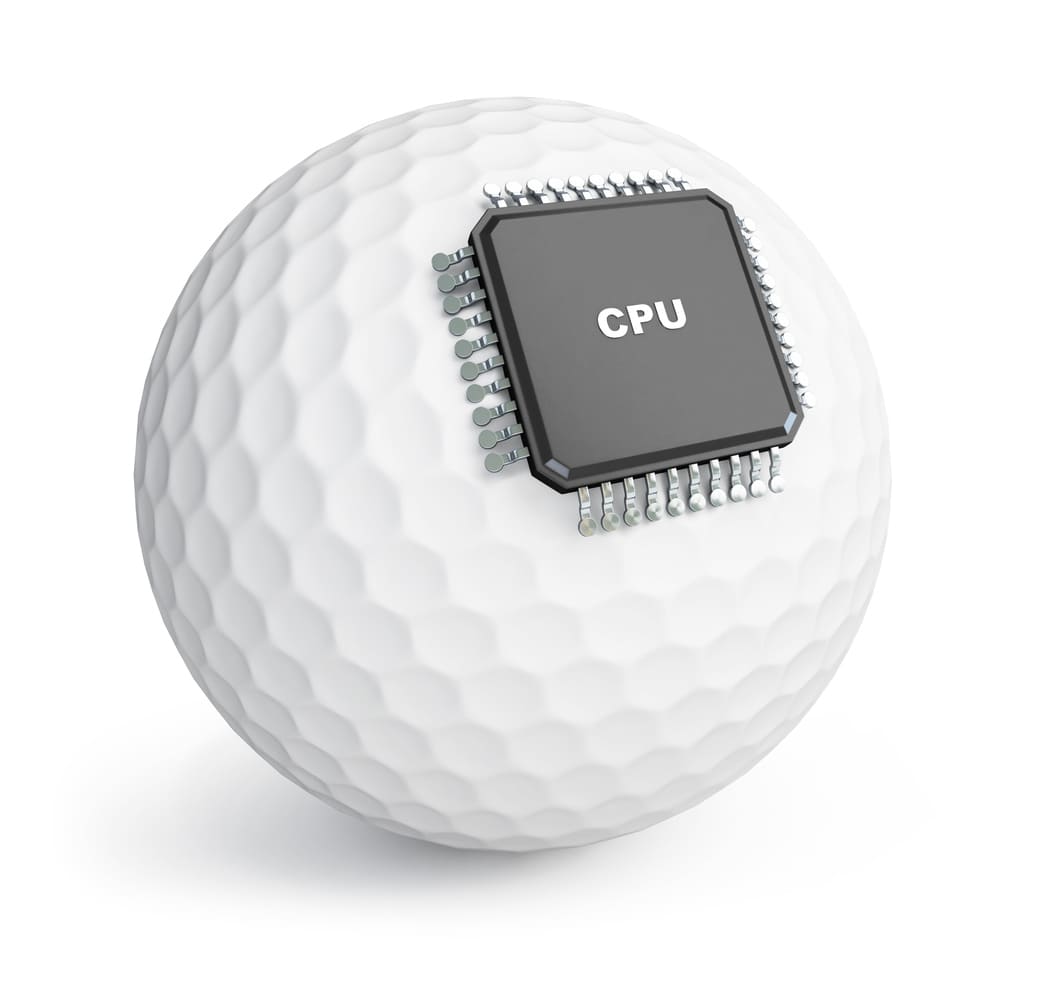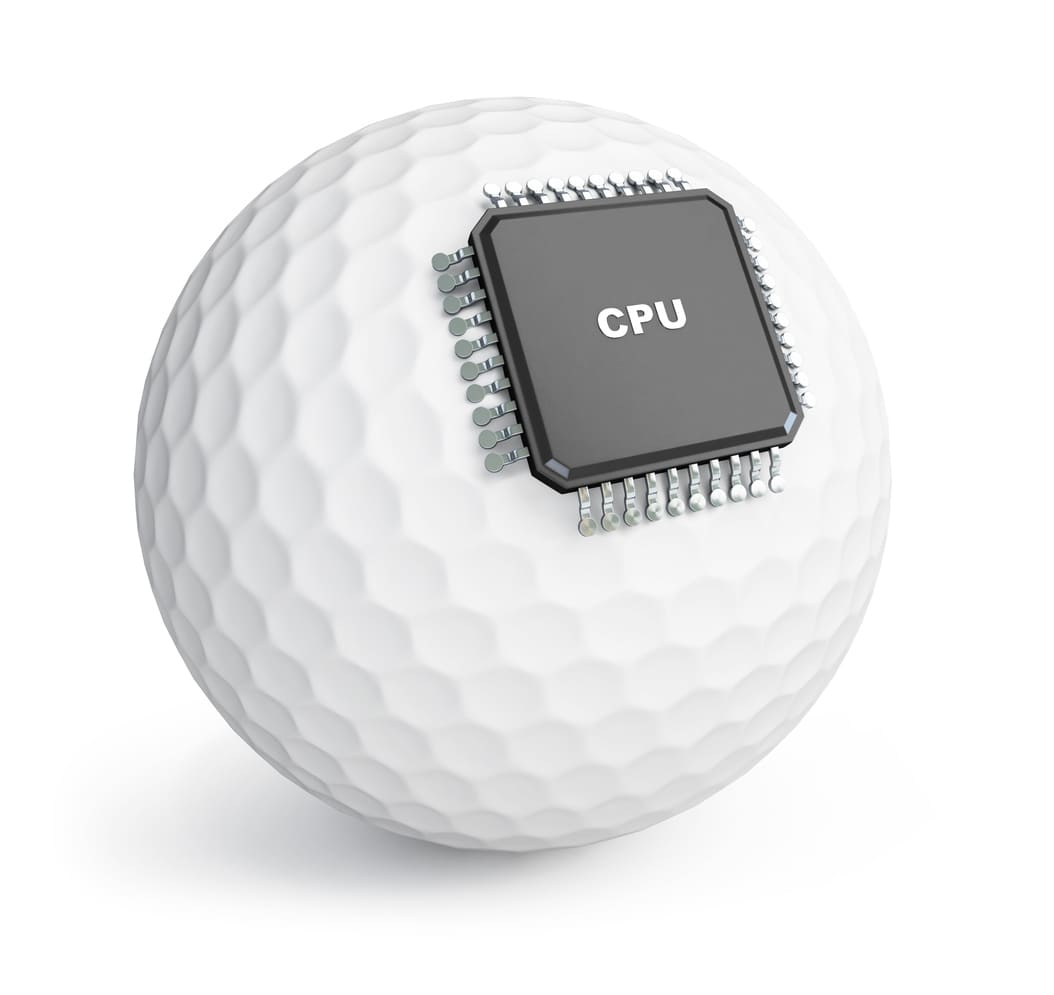In the competitive sphere of home golf simulators, the OptiShot 2, often celebrated as the ultimate “Golf in a Box” solution, distinguishes itself as an exemplary choice for aficionados and seasoned players aiming to refine their golf game within the comfort of their own home.
This golf simulator merges unparalleled precision, cost-effectiveness, and user-friendliness, delivering an immersive experience that simulates playing real golf on a variety of renowned courses.
With its state-of-the-art high-speed infrared sensors and comprehensive swing and club analysis, the OptiShot 2 offers the opportunity to enhance your game regardless of the weather, making every day an ideal golf day.
Table of Contents
At-a-Glance Box
OptiShot 2
Dubbed “Golf in a Box,” the OptiShot 2 Golf Simulator empowers players to dive into the essence of playing actual golf by simulating gameplay on illustrious golf courses. Engineered to deliver a top-tier golf game, it excels in providing accurate swing and club data, alongside precise and instantaneous feedback after each shot. The ease of setup, requiring merely a USB cable and a compatible Windows computer, positions the OptiShot 2 as a sought-after home golf simulator for those desiring a straightforward yet effective solution to improving their game.
PROS
Utilizes high-speed infrared sensors for detailed and accurate swing and golf club analysis.
Immerses players in the game by offering a selection of premier OptiShot courses, enabling the experience of playing real golf from your own home.
Compatible with real golf balls and foam balls, adding flexibility to your gameplay.
Free from annual subscription fees, enhancing its cost-effectiveness.
Accommodates both left and right-handed golfers, promoting inclusivity.
Consdiderations
- Requires a designated space with specific lighting for optimal sensor performance.
Best For
Best for:
Golfers at all skill levels seeking to enrich their game with comprehensive feedback and analytics in the convenience of their home.
Quick Facts
Quick Facts
Features 16 high-speed sensors to track crucial data like club speed and face angle.
Simplified software installation without the need for the latest video drivers or service packs.
Facilitates online play, adding a competitive and social dimension to your home golf experience.

Key Features and Technical Specifications
Infrared High-Speed Sensors:
These sophisticated sensors capture every nuance of your swing, providing metrics such as club speed, carry distance, and face angle to bolster your game.
Accurate Club and Swing Analysis:
Offers feedback on swing speed, face contact, and tempo, crucial for refining your technique.
Diverse Course Selection:
Enjoy golfing on realistically rendered iconic courses from around the globe, bringing the essence of playing actual golf into your home.
Versatile Gameplay Options:
Supports gameplay with foam or real golf balls, or even no ball, ensuring adaptability to your practice needs.
Effortless Setup:
Connects via a simple USB cable to your computer, requiring minimal space to get started.

Comprehensive Review
The OptiShot 2 excels in the home golf simulator market with its blend of precision, affordability, and ease of use. Its ability to provide detailed feedback on each shot through accurate swing and golf club analysis makes it an indispensable tool for anyone looking to improve their game. Including famous golf courses and accommodating your favorite clubs, the OptiShot 2 delivers a tailored golfing experience accessible anytime, in any weather.
Its design and durability ensure longevity and reliability, while the seamless software ecosystem and straightforward installation mean you can quickly dive into improving your game. The absence of subscription fees further underscores its value as a smart choice for golf enthusiasts wishing to bring the golf course to their home.
Comparative Insights
When compared with other golf simulators, the OptiShot 2’s blend of high-quality simulation at an accessible price point is unmatched. It stands out for its direct setup and user-friendly interface, eliminating the need for costly add-ons or extensive equipment.
This makes the OptiShot 2 a favorite among golfers eager to practice their game at home without compromising on the quality of their training sessions.

User Scenarios and Personalized Recommendations
The OptiShot 2 Golf Simulator is the perfect tool for golfers aiming to maintain their game sharp throughout the year, refine specific aspects of their swing, or enjoy a leisurely round of golf regardless of outdoor conditions.
It’s ideal for players seeking precise feedback on their technique, families in search of engaging and interactive entertainment, and serious golfers committed to continuous improvement. With its detailed analytics, array of courses, and simple operation, the OptiShot 2 stands as a compelling option for enhancing your home golf experience.

If you appreciated the insights from this post, you’re likely to find our other articles equally enriching. Specifically, we recommend checking out our guide on indoor golf simulator for home, which is crafted to assist you in navigating through the options to find the ideal indoor golfing solution for your living space. Our meticulously crafted content is designed to provide you with the knowledge and insights necessary for making well-informed decisions. Whether you’re a beginner or a seasoned pro, our in-depth reviews and user guides are aimed at enhancing your understanding and helping you select the best equipment to fit your golfing needs and preferences.
Best Simulators
Design and Durability: ★★★★★★★☆☆☆
Accuracy and Data Insights: ★★★★★★★★☆☆
Setup and Usability: ★★★★★★★★☆☆
Software Ecosystem: ★★★★★★★☆☆☆
Cost-Effectiveness: ★★★★★★★★★☆
FAQ
How can the OptiShot 2 golf simulator enhance my game at home?
The OptiShot 2 golf simulator provides an immersive game experience with 6 usages of golf simulator, allowing you to practice and play on realistically rendered iconic courses. This advanced system offers precise ball shot accuracy and swing and golf club analysis, perfect for improving your game.
What type of golf balls should I use with the OptiShot 2 simulator?
You can use foam or real golf balls, or no ball at all with the OptiShot2 simulator, offering versatility in your practice sessions to enhance ball flight and shot shape.
Is the OptiShot 2 suitable for use as a driving range simulator?
Yes, the OptiShot 2 functions excellently as a driving range, allowing you to hone your skills with detailed feedback on every shot, including ball flight and face contact, which is especially useful for left-handed golfers as well.
Can I download the OptiShot2 software easily for setup?
Yes, you can download the OptiShot 2 software effortlessly to begin your golf game. The setup requires just a simple USB cable connection to a computer, ensuring ease of use for golf enthusiasts of all levels.
Do I need the latest service packs or a specific graphics card to run the OptiShot2 golf simulator?
For optimal performance, ensure your system has the latest packs and an adequate graphics card. This ensures the simulator runs smoothly, offering a seamless golf game experience in your home.
What unique data points does OptiShot2 measure to improve my game?
The OptiShot2 simulator tracks key data points including club speed, carry distance, and face angle, providing you with precise and instantaneous feedback to get an accurate swing.
Can I play online with the OptiShot 2?
Yes, the OptiShot2 simulator have online play capabilities, allowing you to enjoy the game with golfers worldwide, making every simulator play your game session competitive and fun.
How does the OptiShot 2 ensure accurate simulation for both indoor and outdoor play?
While the OptiShot2 simulator is primarily designed for indoor use, its accurate swing and ball shot analysis technology ensures you can effectively use the OptiShot2 simulator outdoors in suitable conditions.
What additional accessories are recommended for the best experience with the OptiShot 2?
For the ultimate setup, consider adding a stance mat to your OptiShot2 golf simulator play area. This enhances your comfort and mimics the feel of standing on a real golf course.
Are there any special considerations for setting up the OptiShot 2 to accommodate all player types?
The OptiShot2 is designed to be inclusive, tracking your swing no matter the club used, ensuring that every golfer, including left handed golfers, can enjoy the game. Remember to position your stance mat and adjust your adapter ram for the best experience.